
Want to figure out how in the world to use a three second timer on the TikTok platform?
Well, in this article, I’m gonna show you how to use a three second timer so that you don’t look crazy trying to record a TikTok video or you don’t feel old on the platform.
Now, I gotta tell you, it took me six months to figure out how to use this dark timer. I was trying to use it in 2020 when nobody was doing tutorials, but thank God for my patience and resilience because now I know how to use this three second timer a year but learn how to use it in the next 10 seconds.
Alright, so you’re going to be so glad that you don’t have to do it. So make sure you go home and tell your mama because I wish someone would have shown me.
So first of all, you’re gonna go ahead and click on the plus sign down.
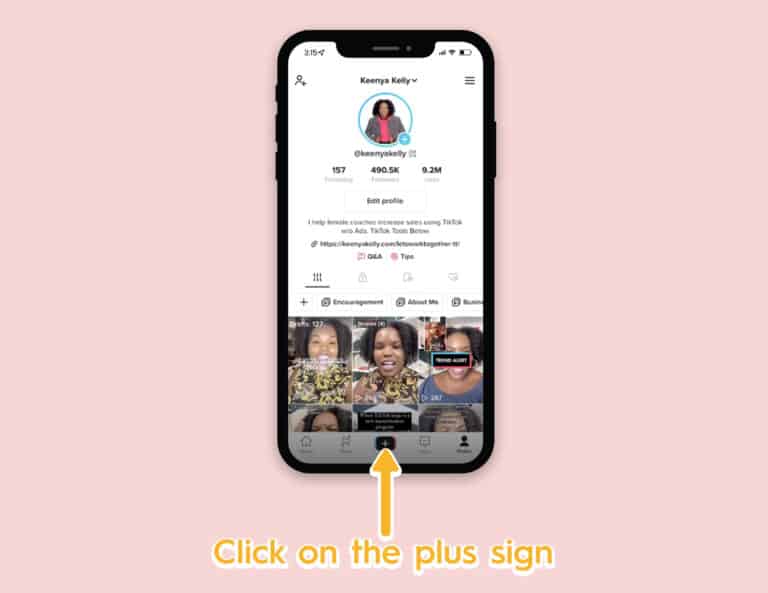
And then guess what? After clicking the plus sign, the three second timer is right there. So all you have to do is click on it and have that be highlighted.
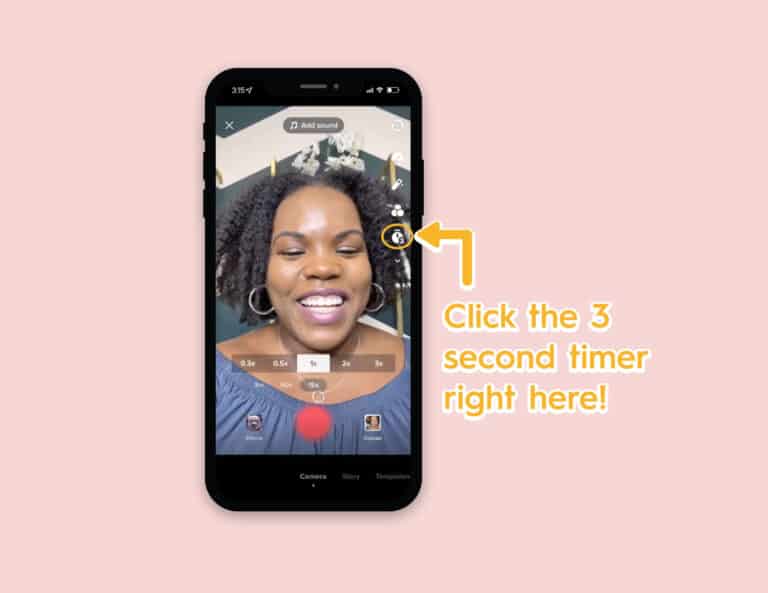
Now how does this work? The way that it works is that there’s a little red bar right there. And then that’s going to give you a three second countdown, let me show it to you.
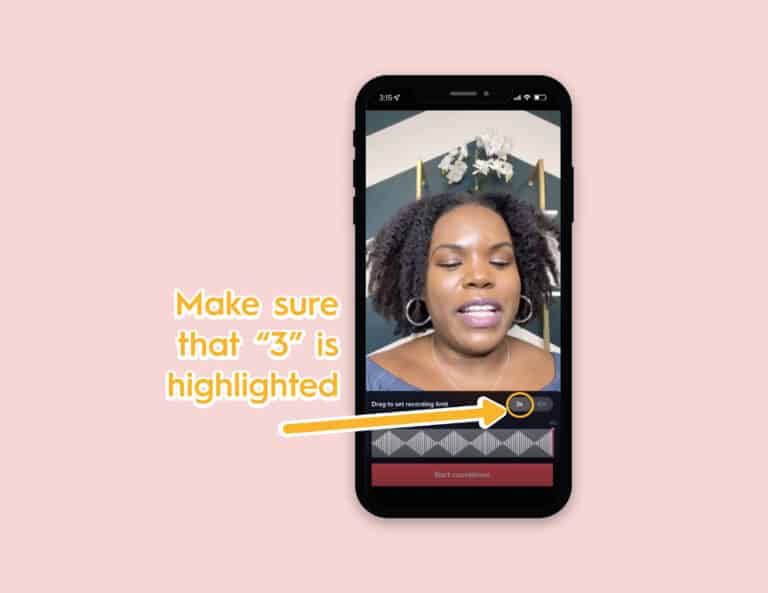
And what that’s gonna do, that’s gonna allow you to get yourself in place and you don’t have to be looking at the screen waiting to find out when you should go.
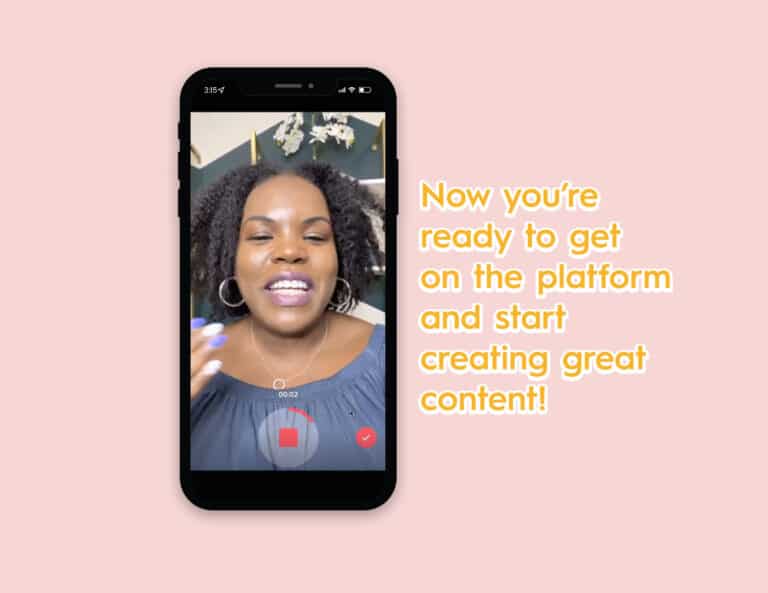
Now you know how to use three seconds by clicking on three and then making sure the three as highlighted and then now we’re done.
So you’re ready to get on the platform and start creating great content.
If you want more assistance with learning how to use TikTok for your business and to be able to generate leads and ultimately increase sales then I would love to work with you.
If you want to become one of my private clients one on one, just click here for more information.
Also, we have a digital course called Monetize The Tok.
Either one is going to be able to help you to make more money using TikTok organically and not through paid ads.
