
Repurposing your TikTok videos to YouTube shorts is probably one of the fastest and easiest ways to be able to grow your YouTube channel in 2023.
And in this article, I’m gonna show you how to easily repurpose TikTok videos to YouTube shorts so that you can grow your YouTube channel.
So we all know that TikTok has dominated the block, but that all social media platforms now have Vertical video components.
So for the most part we’re like, people are using Facebook reels or Instagram reels, and then now people are starting to use YouTube shorts and YouTube shorts are taking off like crazy.
I watched one of my friends gain over 300,000 new YouTube subscribers to his YouTube channel in three weeks.
Yes. One 15 second TikTok video.
He took it, removed the TikTok watermark, uploaded it to YouTube shorts, and in a matter of three weeks, he gained over 300,000 new YouTube subscribers.
And now his channel is sitting at over 500,000 subscribers just by repurposing content.
And so I wanna show you how to do so.
So there are a couple different ways to be able to do so from the TikTok platform.
Now, personally, I have an iPhone, so I’m going to show you how you can do it on an iPhone.
But if you have an Android, then there’s some different ways to do it.
So the first thing to know is there are, of course, a couple different ways, and one of the ways is if you have already posted a video to the TikTok platform. How you can remove the watermark from there.
And then I’m gonna show you. If you have not posted the video to the TikTok platform, how can you remove the watermark as well.
So let me show you first the steps if you already have posted the video.
Click on the video that you just recently posted.
And what you’re gonna need to do is to go down to the three little dots and click on those three little dots.
Then you’re gonna click on the copy link.
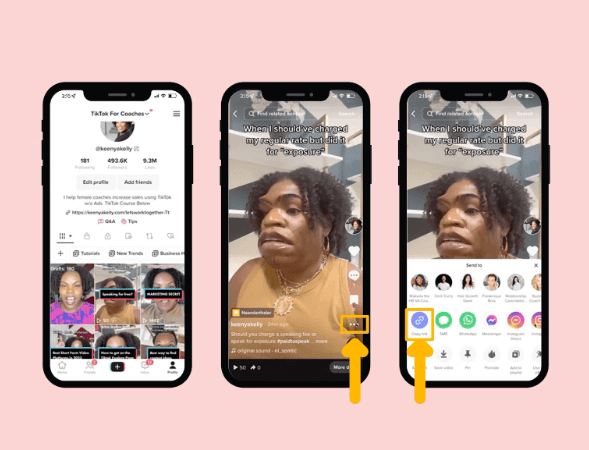
Now you wanna go to an app, which is called SnapTik.
It’s really important to note that SnapTik does not work on Chrome from your phone.
So if you try to use SnapTik using Google Chrome, it’s not going to work. You need to go to safari in your browser.
So here we are with Safari. We’re gonna go ahead and click on that video and we have SnapTik already pulled up here.
So now you’re just gonna wanna hit Paste here and paste again, and then you’re gonna click on download.

Now SnapTik is gonna take you through a series of steps.
One, because they’re advertising and doing all the different things, but you just continue to keep clicking on download until you get your actual video.
So let’s go ahead and click on download here. Here it is happening again with an ad. Now we’re gonna click on the little x in the upper right hand corner. And then now we’re gonna click on download again.
Now you see down here your video is downloading. So now you wanna go ahead and click on that, and then you’re gonna click on download again.
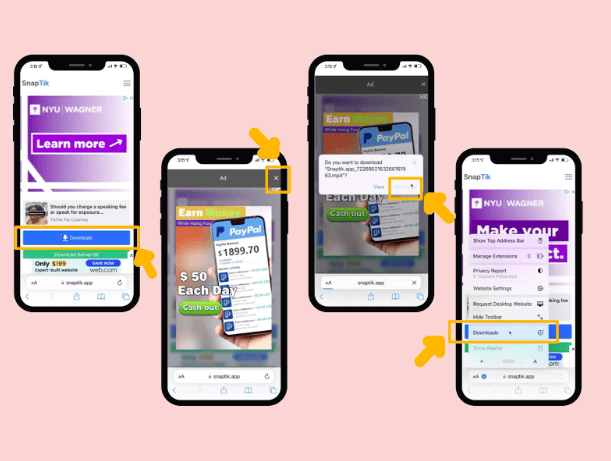
All right, and then now we are gonna go ahead and pull up our video. Now we have to save it to our actual camera roll. So there’s a lot of steps if you have already posted the video onto TikTok.
So now you gotta go right here and click on that arrow up button.
And then pull it up a little bit. And you wanna go ahead and click on save video.
So now that video is officially saved to my camera roll without the TikTok watermark.
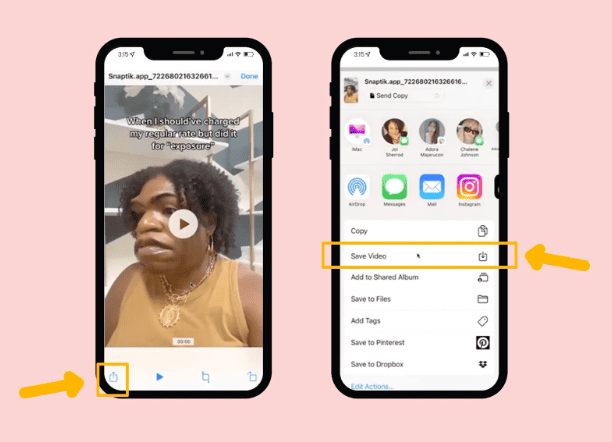
See? So you will see your video now saved to your phone without the TikTok watermark.
And that is how you can republish your video to YouTube shorts.
So now let’s just go ahead and go to YouTube so we can repurpose a video.
And we’re gonna go ahead and we’re gonna click on upload. So click on Create a short. And now the video is on the lower left hand corner. Go ahead and click on that.
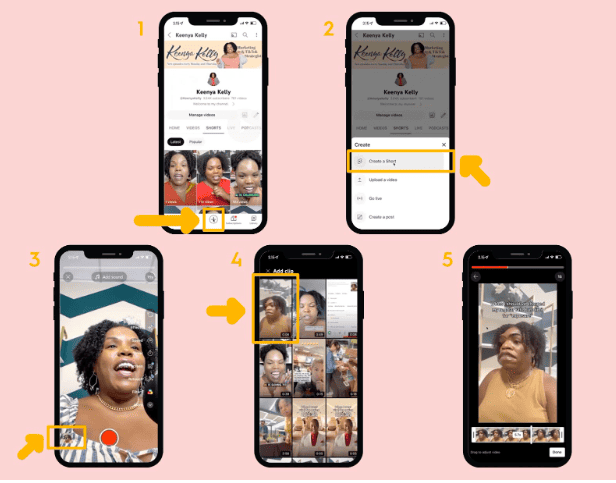
And now the video is getting ready to upload to YouTube shorts.
And so my recommendation is once you do that, to go ahead and use some of YouTube shorts tools because they love it when you use their tools. So go ahead and click on the plus sign and then maybe add a little bit of text or something on the video.
So now, go ahead and put your video to YouTube after using their features. So we’re gonna go ahead and click on the little X right here, and we’re gonna go ahead and click on next.
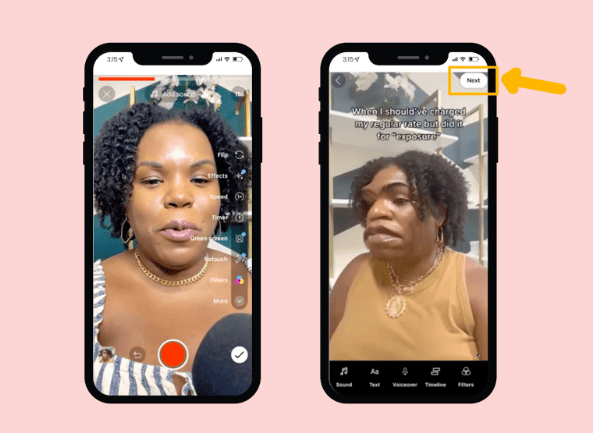
And then once you get over to this screen, now, you wanna create a great caption for your short.
So you have to know that if you’re gonna be very successful with your shorts, you have to give people a hook. a reason to want to come and watch a video.
So that’s where you wanna put your hook.
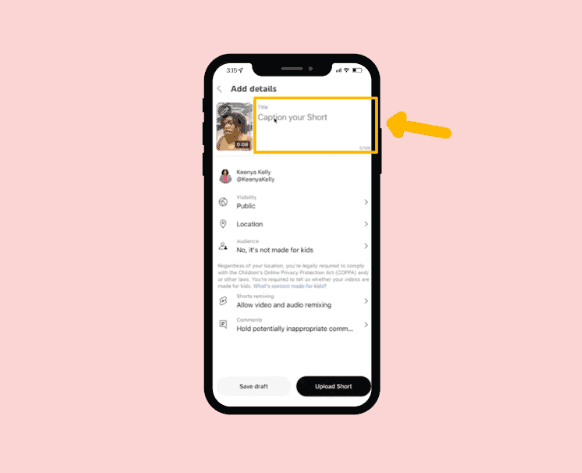
And then you can also put it to shorts. Otherwise you can just save this video to your drafts on YouTube so you can come back to it later.
That’s the first way to be able to remove the TikTok watermark to go to put it on YouTube shorts.
And so now we’re gonna go and look at the second way to do so.
So this is how we’re gonna do it if you have not already posted your video to TikTok.
I’m gonna give you an example. Go ahead and click on a video that we have not put it on TikTok yet.
Now you’re gonna click on next. Once you click on next, now you’re gonna click on your video. And what you’re actually gonna do on this screen is you are gonna do a screen recording.

If you do a screen recording, you’re gonna see all of the other stuff on the screen. However, if you click on these little brackets in the upper right hand corner, All of this gets removed.
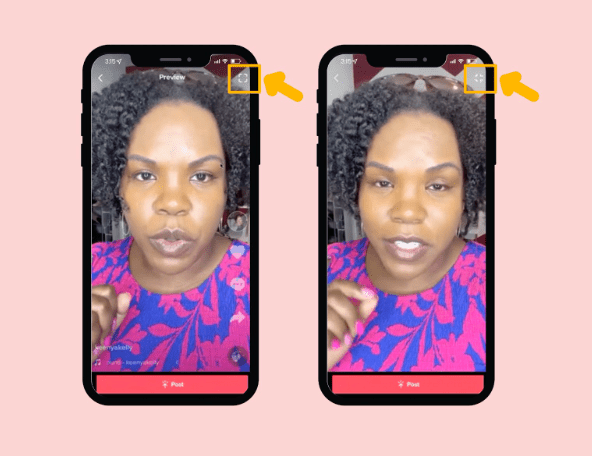
If you do a screen recording, you’re gonna see all of the other stuff on the screen. However, if you click on these little brackets in the upper right hand corner, All of this gets removed.

Crop that and hit done save video. And now when you play the video, you see the video and there’s no watermark.
And so that is how I do it before you actually post a TikTok video to the feed.
Now this is gonna save you so much time and energy because the same video that you screen recorded and you put on YouTube shorts, you can now put on Instagram reels, LinkedIn shorts, Twitter shorts, Facebook reels, or Pinterest.
You can put it in so many different ways.
So if you have enjoyed this article, I would love it if you would let me know in the comments, and you can ask me any questions about this.
But also, if you’re someone and you are looking for a short form video assistance with growing your business and you want some help, then we have some amazing tools.
I also do one-on-one consulting where we can work with you, your business, and your brand to teach you all vertical video strategies for growing your business. If interested, just click this link and book a call.
Looking forward to working with you.
