
Did you know that you can go live on TikTok? A lot of people have no idea that TikTok actually has a livestream component.
So in this article, I’m going to be teaching you How to go Live on the TikTok platform so that you can reach your target audience easier, faster and ultimately make more money out of you.
And so it’s really important to understand this about TikTok in order to have access to going live, you have to get to your first 1000 followers. So, the last big opponent opens up once you hit your first 1000 followers.
Check this TikTok video where I give tips on how to get your first 1000 followers.
STEPS ON HOW TO GO LIVE ON TIKTOK AND ITS FEATURES
- So, once you’re at your first 1000 followers, then what you’re going to want to do is you’re going to want to go into the TikTok app and then go ahead and hit the plus size.
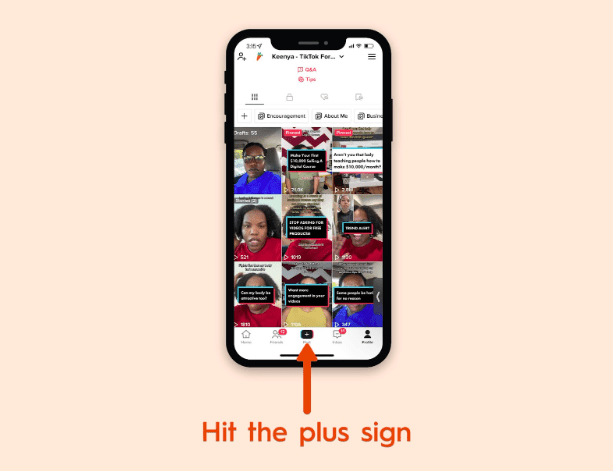
2. So once you hit the plus sign at the bottom of the screen, you’re going to see where it says camera story. And then if you scroll over to the left, I scroll over to the left, you’re going to see where it says live. That’s once you have 1000 followers.
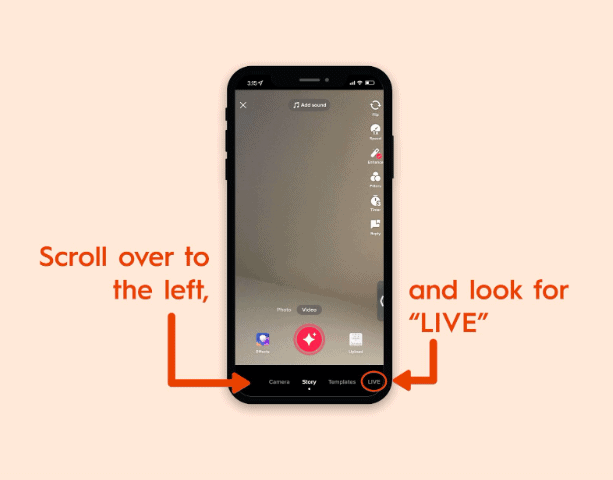
3. And then once you have that, then you’re going to see a whole different screen on TikTok at the top you got to see your profile image and you can actually change that image to match whatever your last show is about, if you have a flier or what have you, or you could just see your brand image, but you can also right next to that what your livestream is about.
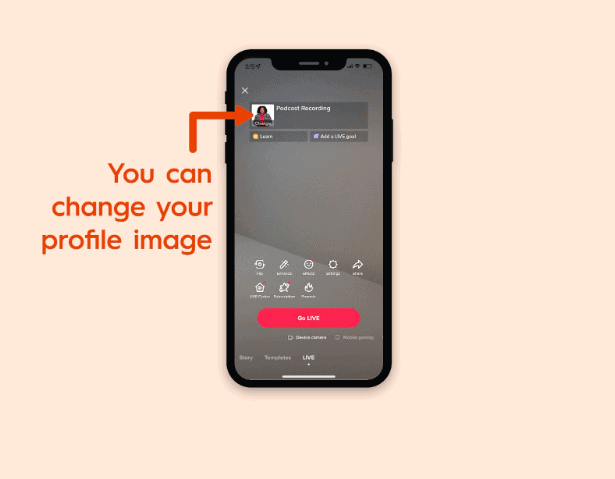
The beauty of doing that is that once you write out what the livestream is about, when anyone is on their account and they go into their notifications, they’re going to see the top where you are logged and they will show them what your livestream is about based upon the title that you wrote.
But also there is another feature that you could use and that one is going to be inside of the settings call.
It’s called settings. So you’re going to want to go ahead and click on settings, then you’ll see where it says live intro. Now, what this means is that once someone comes into your last stream, if they didn’t get a notification, see what your livestream was about, live intro is going to tell them what this livestream is about because a lot of times people come in and they’re like, if they saw them for you feed and this is going to tell them what your livestream is about, but also what you could do as a business.
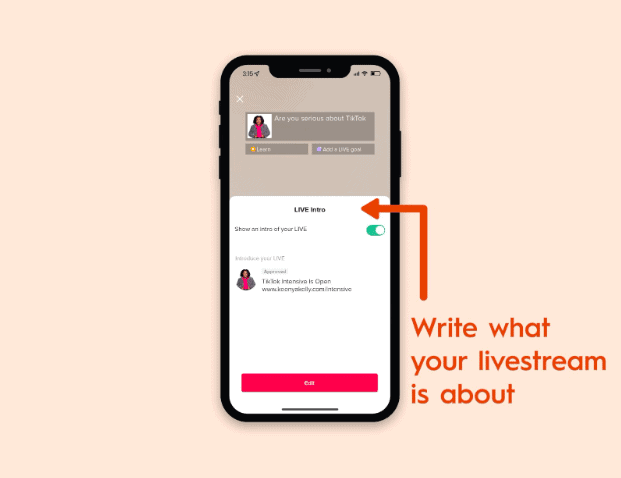
When I go live with my interest, oftentimes I would give them a call to action. I’ll either invite people to join a TikTok challenge or one of my products or services or something that’s going to give them a free resource to learn how to grow their businesses by using the Tik Tok platform. And I will put that in the introduction.
- Once you have that done, all you got to do then is you’re going to go ahead and hit Live. And once your live is very similar to being live on Instagram and live on Facebook, and when people start coming in, you’re going to see them at the upper right hand corner that they’re there. That’s your live. And then at the bottom left hand corner, it’s going to show you that people are coming in with their name IDs.
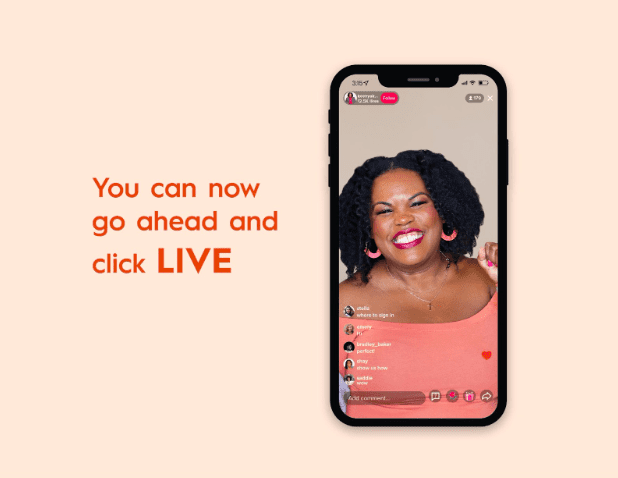
If they’re commenting, if they’re staring, if they have a question, if they give you a lot of GIFs, all of that you’re going to see on the screen. But there’s so many other little features that are there on TikTok Live. And so if you are not using TikTok Live right now, I strongly encourage you to do so.
And then if you said to yourself, “Well, I need help on growing my first 1000 followers”, “I need help growing my business on TikTok” I would be honored to assist you. We actually have a TikTok Intensive course, where I’ll be teaching for 4 straight hours on understanding the entire TikTok platform, live content creation, live content and profile reviews and recommendations, strategies to go viral and proven strategies for lead generation and sale.
So all you want to do is click here to join the Intensive and I’ll see you inside the course.
