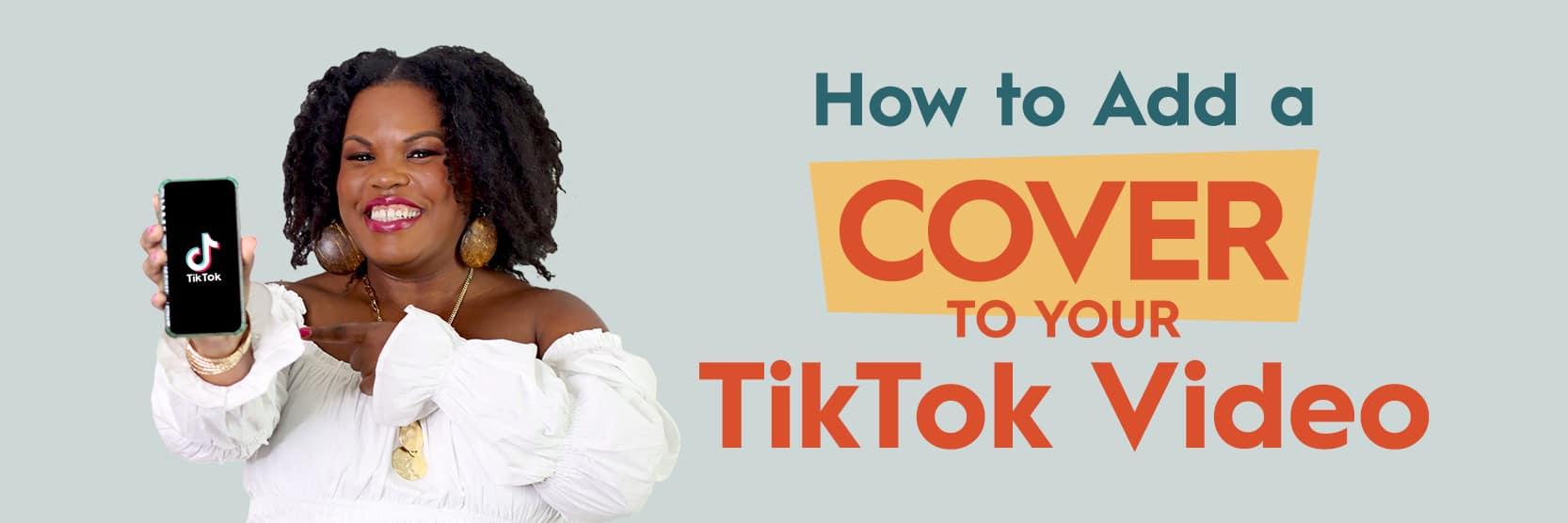
Do you want people to binge watch your content on TikTok when you’re not even on the app?
Well, in this article, I’m gonna share with you how to add covers to your TikTok video so that when people go to your profile, they’ll start binge watching your content.
It is a very easy process of how this works.
And so when I say a cover, a cover looks like this.
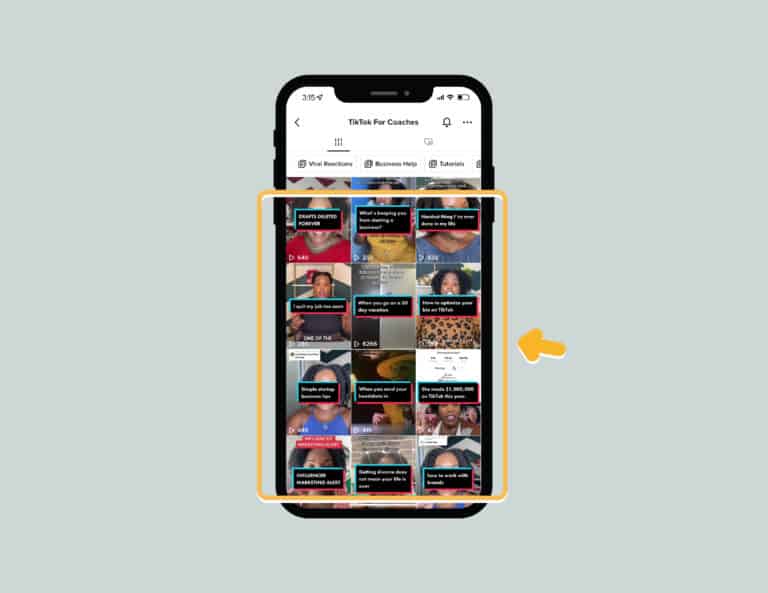
It doesn’t look like how it looks on Instagram reels or Instagram per se, but this is how a cover looks on TikTok.
And oftentimes when I have these covers, people will come and binge watch so many of my TikTok videos, and I end up getting a lot of followers, leads, and all that for my business.
After you create a video that you want to add a cover in it. Go ahead and click on next, and this is where we’re gonna add the cover.
So as you can see in the image, it says Select cover.
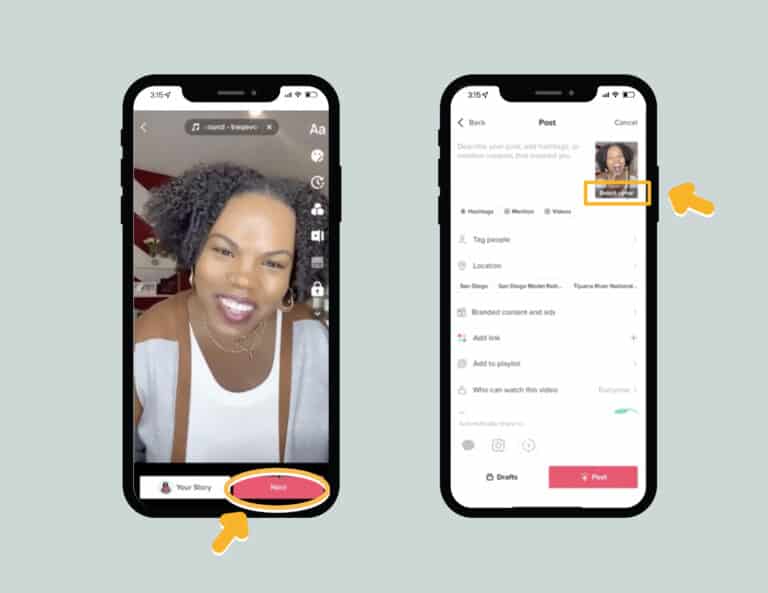
It’s very simple, but you know, a lot of people don’t know that it’s there. And this is where you can add your cover.
Now here’s all the different types of covers you can add.
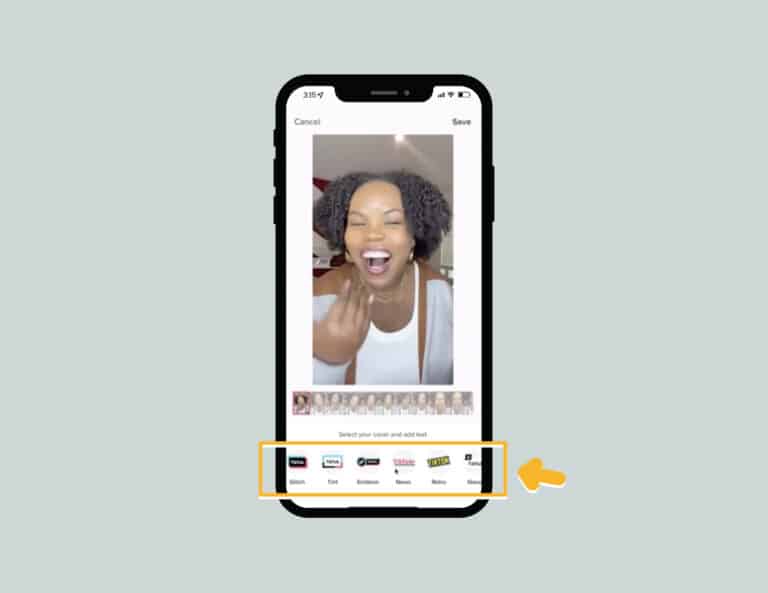
At this point, you cannot import a cover. You have to choose what TikTok has there.
So I always go with the one that says Glitch, and you can write what you wanna put in.
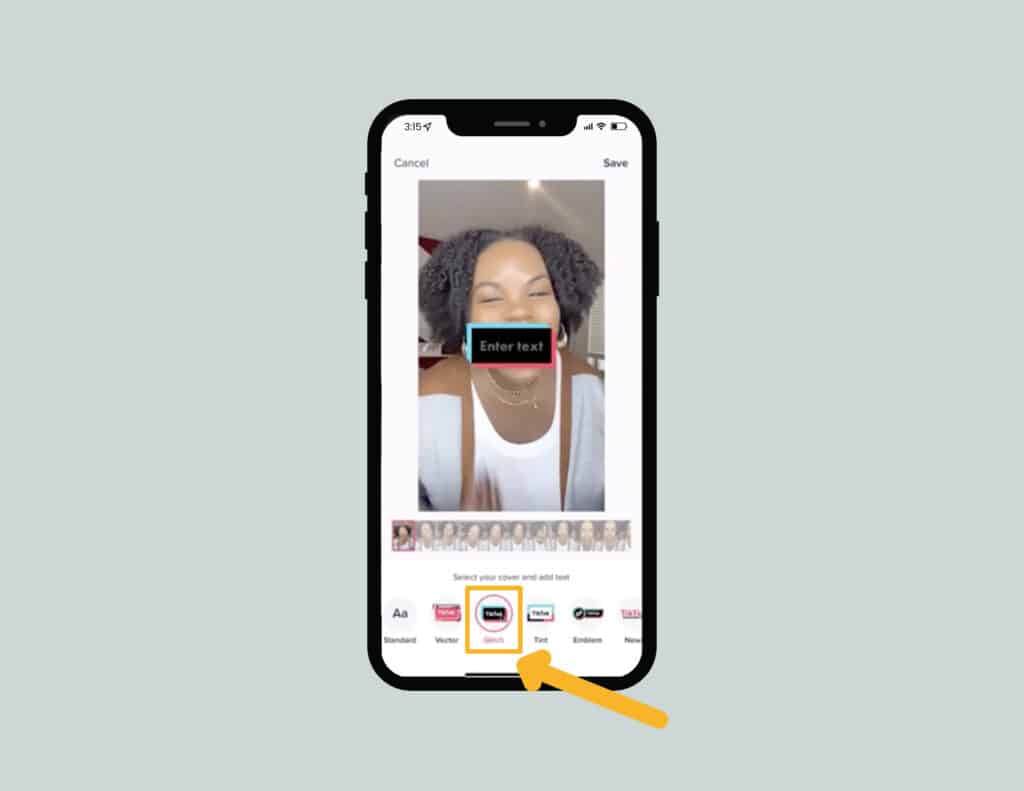
And then you just hit done in the upper right hand corner, click save, and then now you have your cover there.
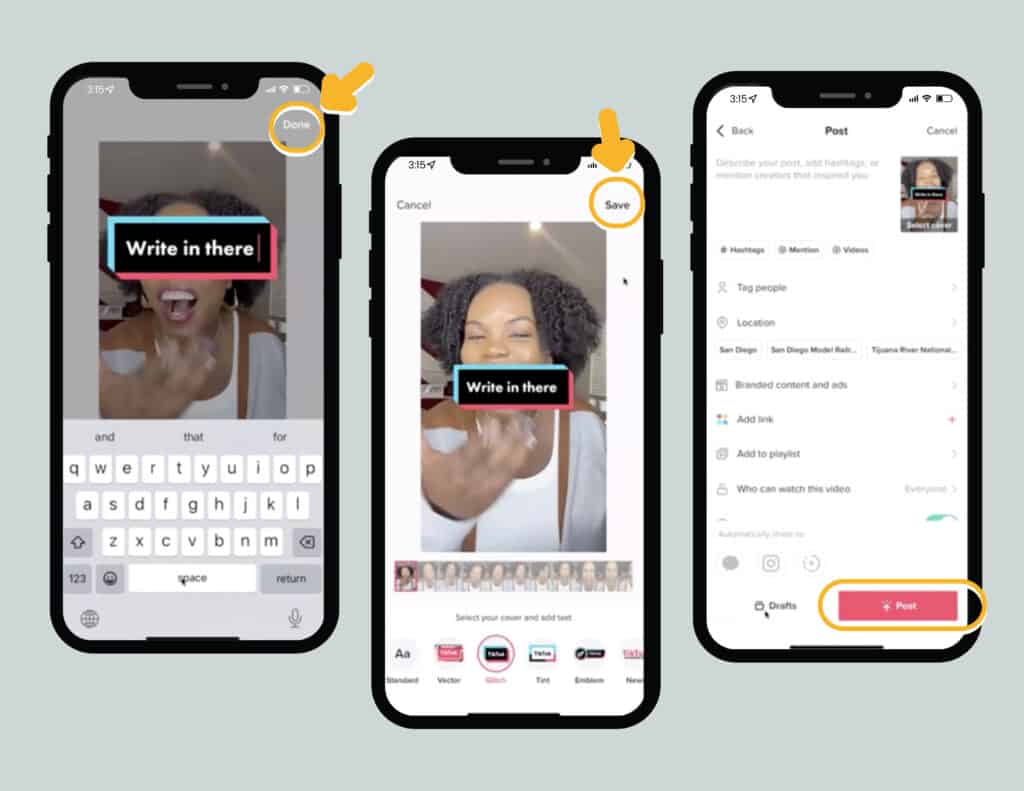
Having covers in your videos just really helps people to see what is happening in this video before they choose to click on it.
So if you found this video valuable, be sure to also visit our Youtube Channel. That way you can always be alerted when we have new videos on how to use the TikTok platform or any business related topics.
Now, if you’re interested in learning more about how we can work together, I have an amazing Course that is very simple. It’s gonna help you walk through everything with the TikTok platform, understanding short form video, and then all the features of the platform.
It’s called Create on TikTok.
Just click HERE to know more about the course.
